We Need a (Spreadsheet) Intervention
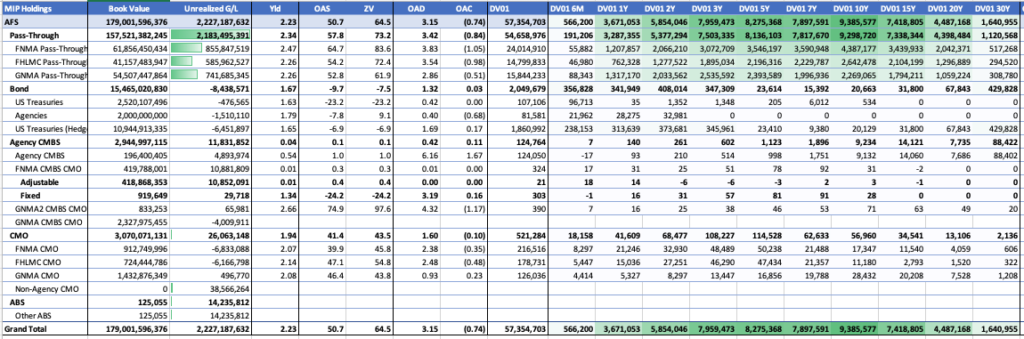
A top 5 bank was managing a balance sheet of hundreds of billions of dollars using manual processes and bespoke Excel spreadsheets.
When regulators asked them a question, getting an answer took. For. Ever. Not a good look! The client brought us on to create an environment that would support their investment decision-making, execution, and analysis process and facilitate quick access to answers.
Research
We sat with the people who were using those spreadsheets and found they needed a system that could serve as a source of truth. Through a series of contextual inquiries, we mapped out five key processes. Their day-to-day work was non-linear and iterative, which didn’t lend well to journey maps. Instead, we chose a “wheel” format to capture the cyclical nature of their workday.
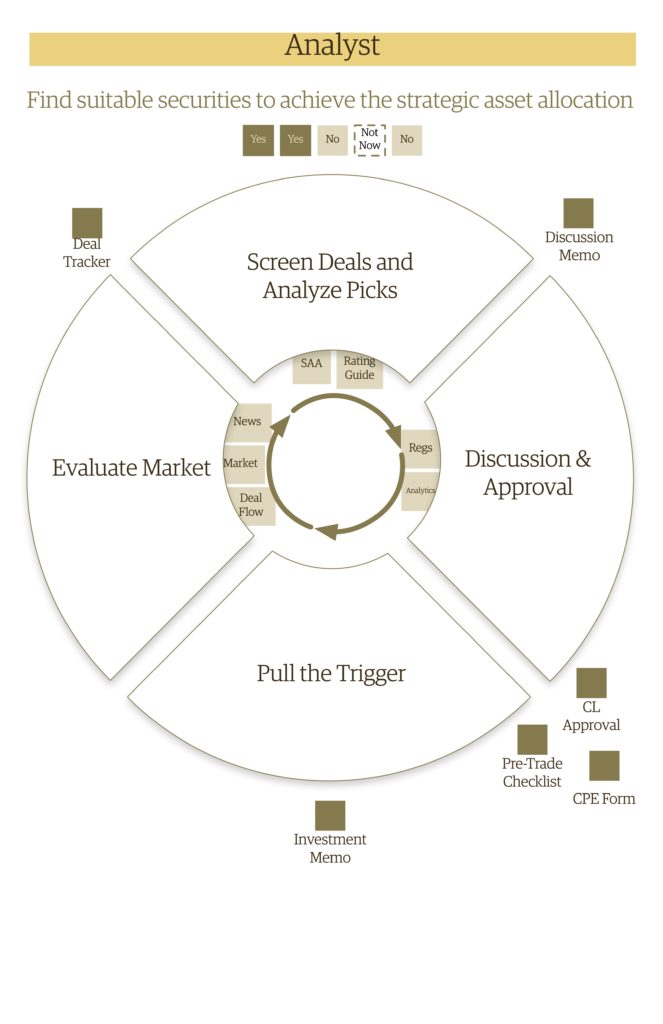
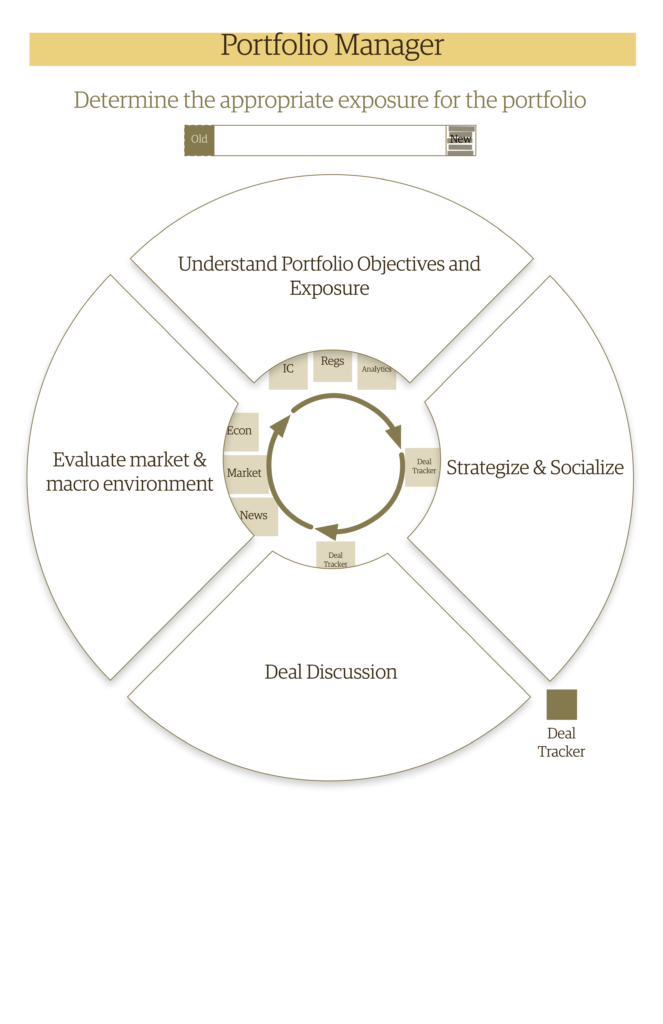
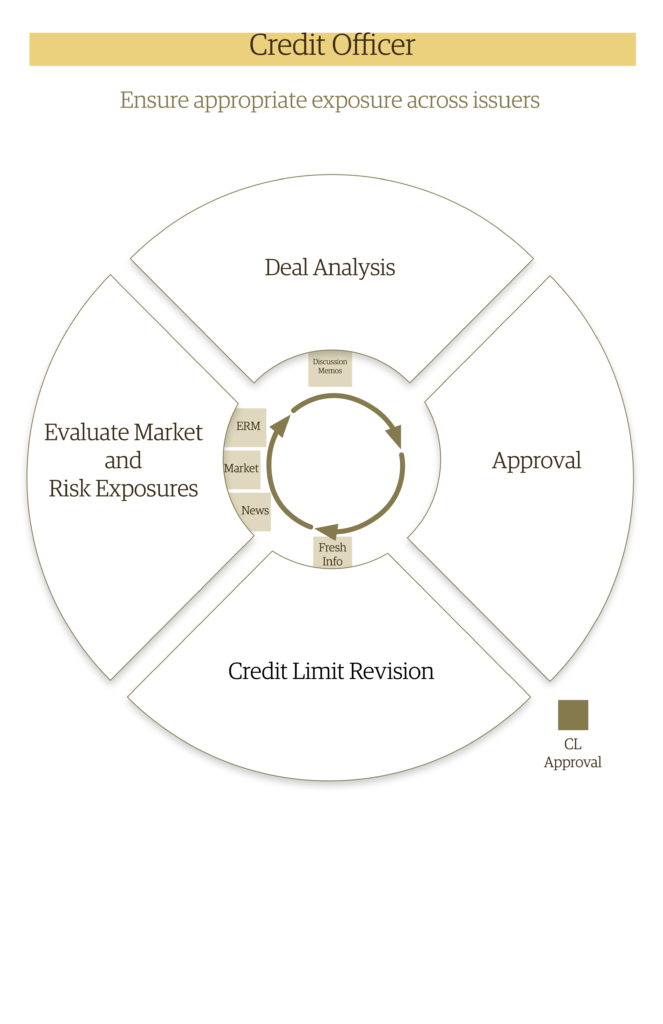
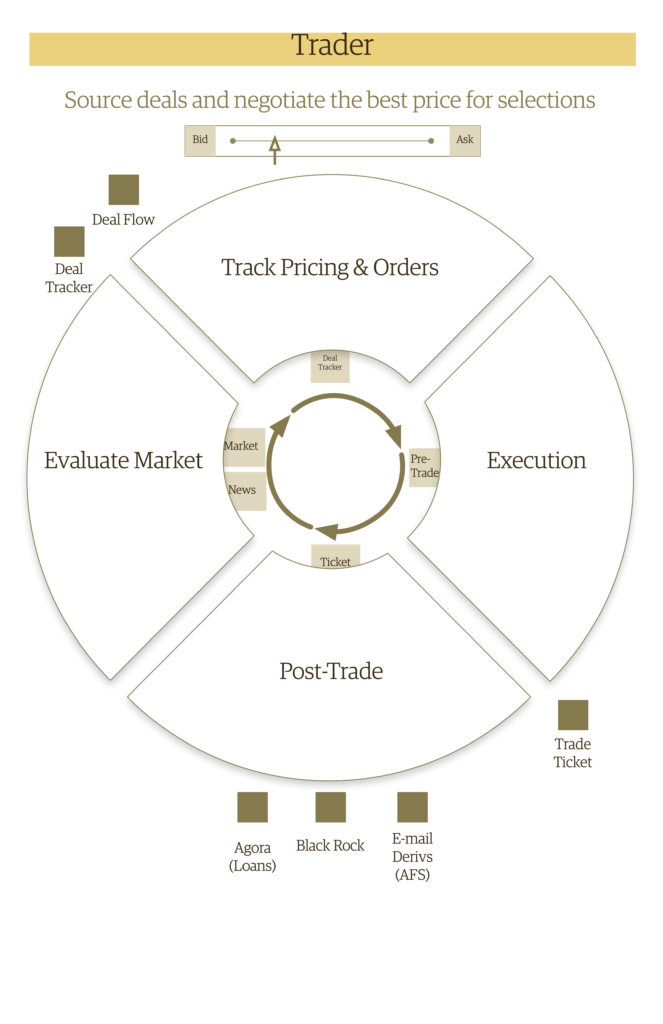
Ideation
We then got everyone in a room for 3 days to co-create with our users. We put the wheels up on the wall and had everyone put up post-its to identify pain points and then opportunities to make their day-to-day work lives managing the behemoth portfolio better. After a few sketching exercises, we had the input and alignment we needed to move forward with the design phase.



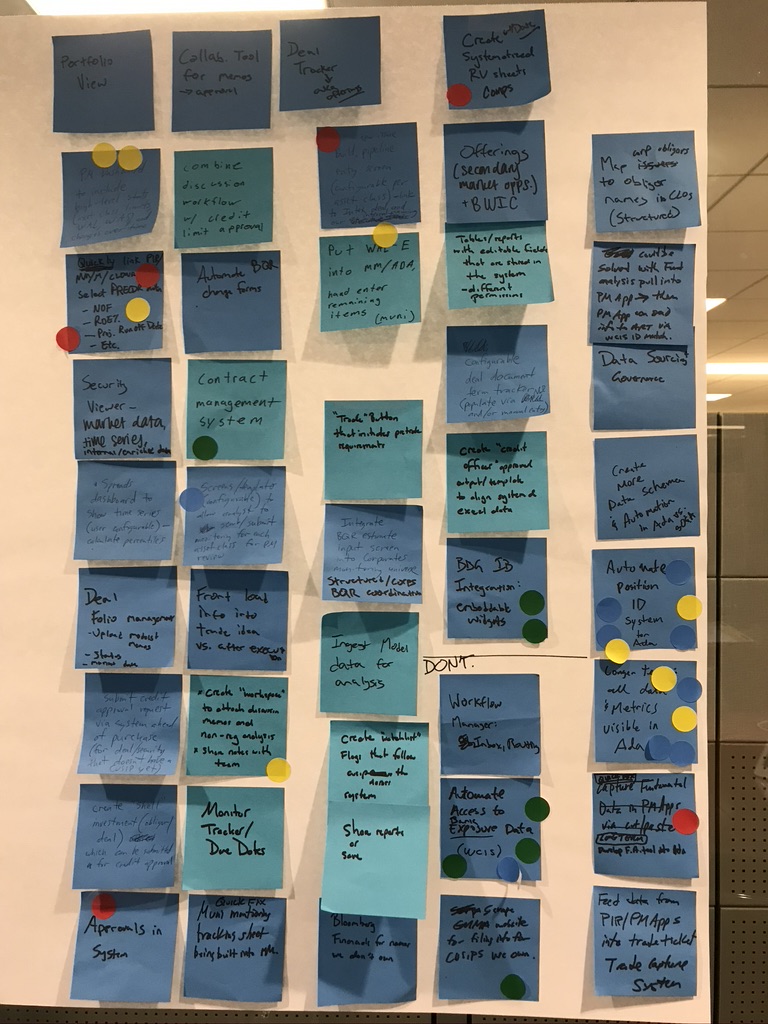
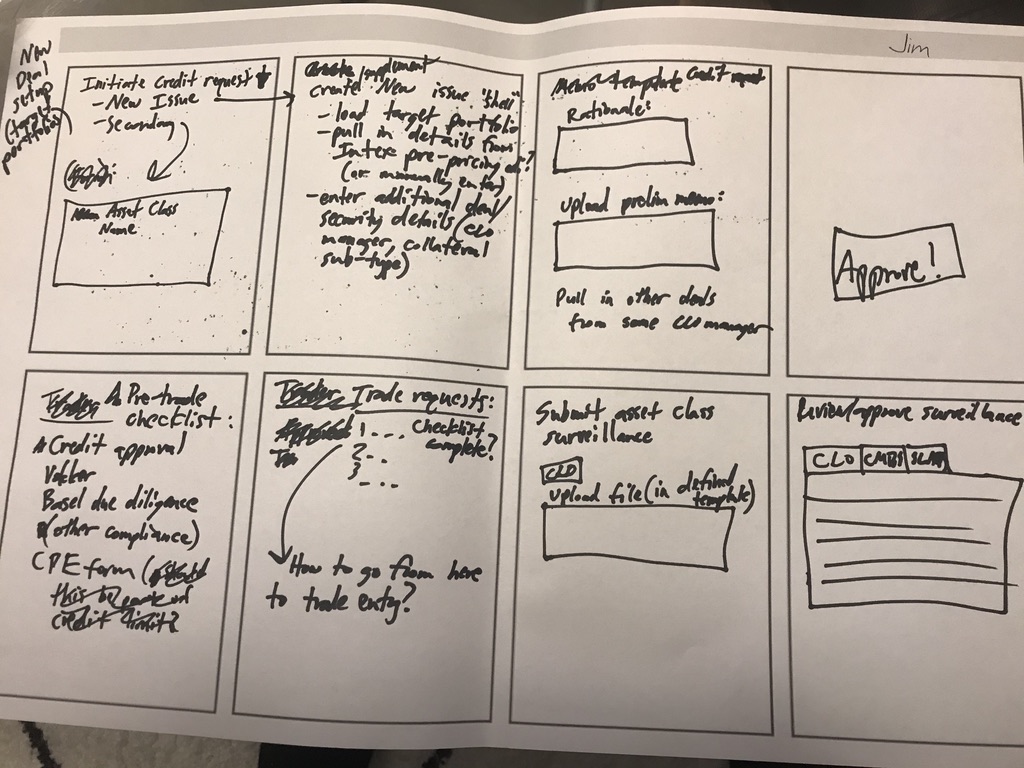
Information Architecture
The team managing the investment portfolio was organized around asset classes. We had the system match this, creating a standard ‘chassis’ across all asset classes, with each view differing slightly depending on which one was chosen. In the diagram below, the grey boxes comprise the ‘chassis’ as well as the information required for one of the asset classes, while the colored boxes represent what would add on for additional classes:
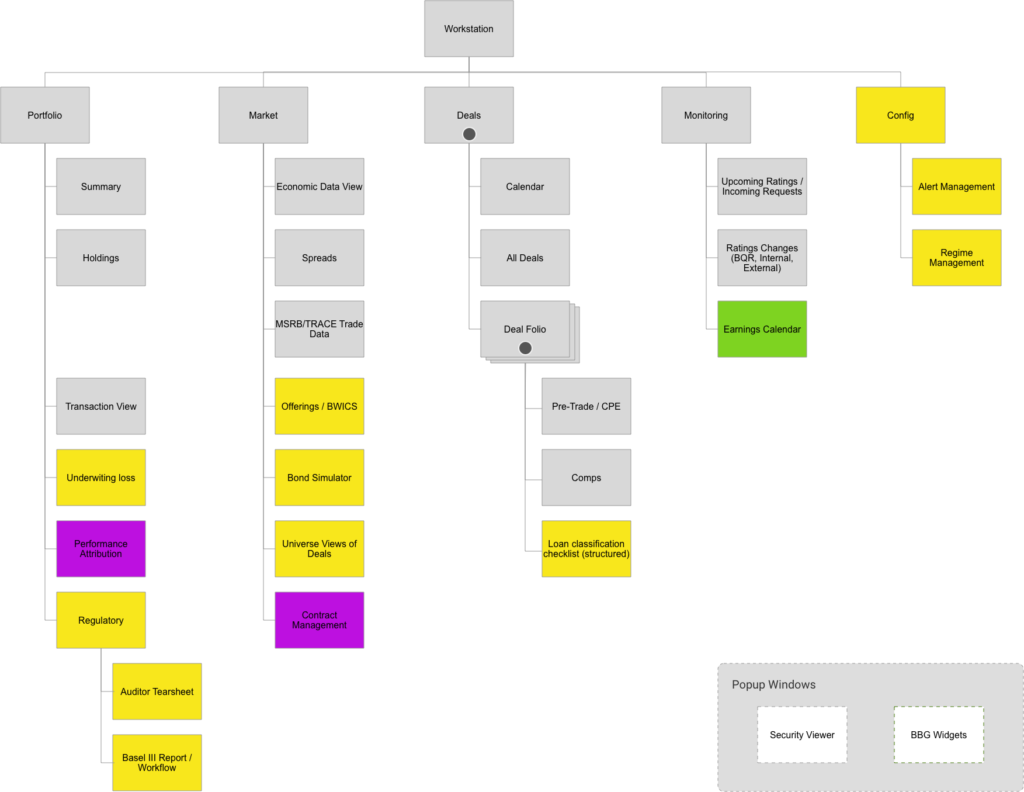
Initial Concepts
Once we’d mapped out the overall structure, we started designing the screens. Here are the Portfolio Overview and Market screens:
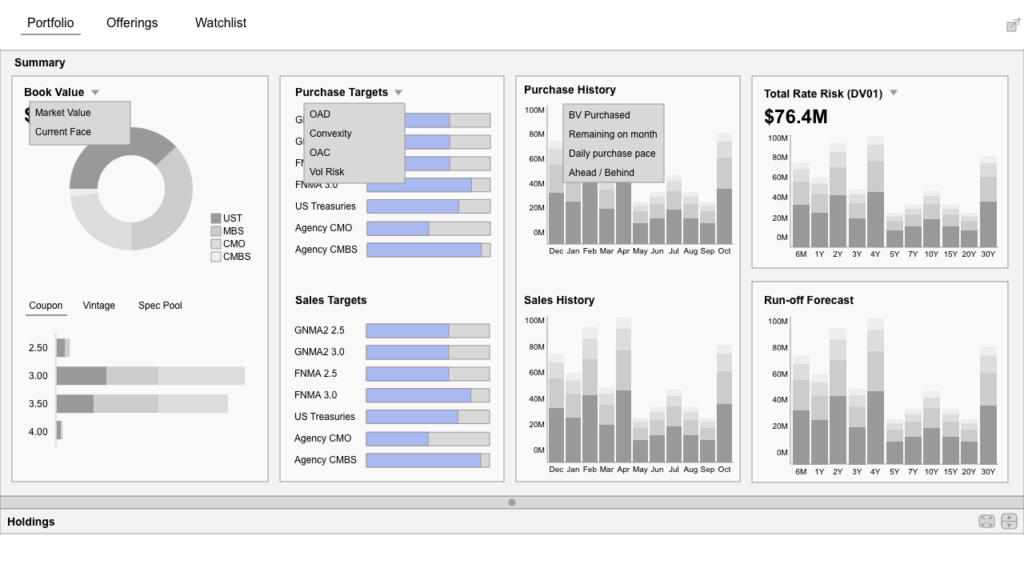
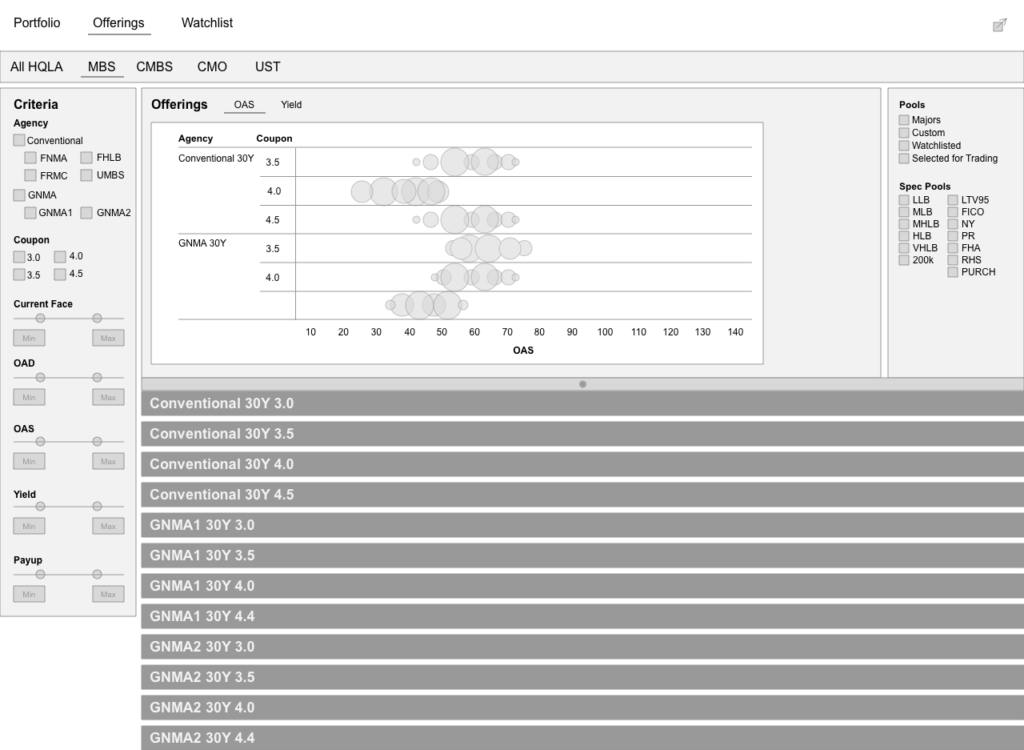
Prototyping and Detailed Design
After aligning on the concepts with our key project sponsors, we applied detailed visual design to the concepts and produced a highly interactive prototype to validate that we were on the right track.

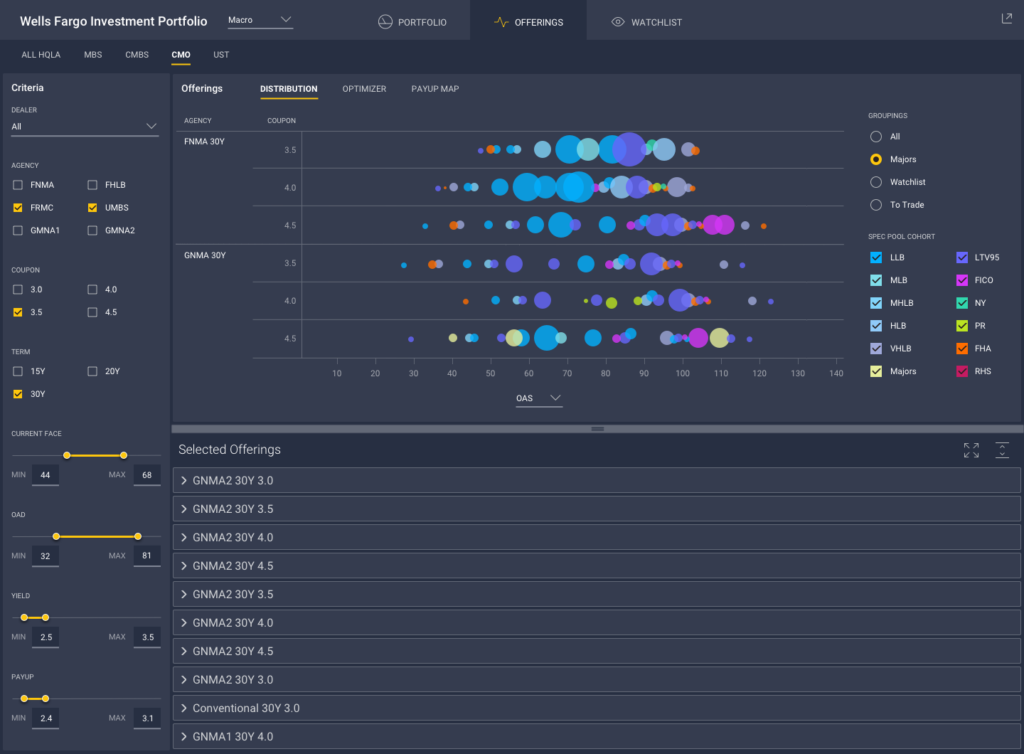

Do you see a spreadsheet? I don’t see no spreadsheets here.